But the reason I'm here, is this:
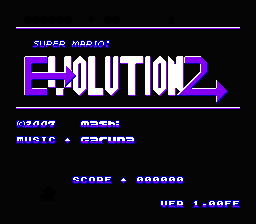
This is Super Mario: Evolution 2 (yes, a Super Mario game. No anti-Mario/Nintendo comments please), a Japanese hack of the original classic Super Mario Bros. that has a Yoshi's Island kick to it. It puts you in the role of Mario's dino companion Yoshi as he ventures through nine levels to re-unite with Baby Mario. Unfortunately, despite being able to download it, I cannot get the hack to run. I tried patching the original SMB multiple times, but with absolutely no luck, as it only leads to a black screen. There is a readme file attached with the .lzh download, but I cannot read it.
So what I am asking, is if anyone out there could give me advice on how to actually apply the IPS patch so that it actually allows the hack to run. Below are the contents of the lzh. download, as listed on my Mac. I know how the .ips patch works, but I'm curious about the other two attached files. Is there anything I'm supposed to do with them?
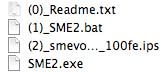
If you're asking why I want to download this hack, just watch this for yourselves and listen to the BGM.

4 comments:
I just re-installed Win 7 and thought I could get away without having to add in Quick Zip. ha, ha, ha.
I've come up with a dozen or so reason why the patch is failing (seems to be a theme of late) but I'm only going to concentrate on three most likely culprits.
First it could be a bad or altered dump of the SMB ROM. I found out that my ROM has the title removed. Something as simple as that could do it. Have to find a good dump and that's going to be tough. So far I've had no luck. Also Nintendo is so reactive in pursuing sites that post good ROMS of SMB.
Second, it could be just a practical joke. People do go through all that trouble to see how many fall for it. I've been nailed by classified ads of something I wanted to buy just to have my phone ring off the hook all day and night asking if my refrigerator is running.
Third, and I think most likely: I'm patching the wrong ROM. Long after giving up trying to make it work I realized that the patch is from a Japanese site, so maybe I need to track down the Japanese SMB. And, further research is needed to find out if it is SMB1 or SMB2.
Right now I can't do it because reality is beating me upside the head so I'm turning this filibuster over to someone else.
I think I know what the problem is.
The .ips patch was created using a Japanese program that probably is not a commonly-used one in English-speaking territories (LunarIPS/Multipatch). So perhaps the .ips is in a format that only will work with this certain Japanese patch-applying program.
I've had to throw my hands up and go "NO MAS!" I got SMB1 (USA and Japanese) unaltered (I think,) and even FDS versions of SMB1 and 2.
No luck.
I did go through Cynthia's BLOG and I couldn't find any thing to indicate what patch utility to use.
So I'm going back to playing Discworld 2.
Run BAT file on SMB1.NES it will spit out new file.. so stick all files in new folder rename ROM SMB1.NES click .BAT file ..patch new file with IPS its using the original SMB as a base ROM Super Mario Bros. (World).nes - NOINTRO
Post a Comment