First off, click where it says "# Comments" underneath this post, and it will bring up another screen where you enter the comment. Afterwards, under where you type the comment, It will say "select profile..." Choose either Name/URL or Anonymous. If you choose Name/URL, It will ask you to enter your name/username, and optionally, your website. Choose Anonymous, and there is no extra step.
Finally, you choose "Post Comment" or to preview it how it will appear in the blog, choose "Preview", If you like how it looks, then choose "Post Comment" to post it. And you're done. Your comment should now be visible for all to see.
BTW, I haven't cheered up from what happened yesterday. >:(
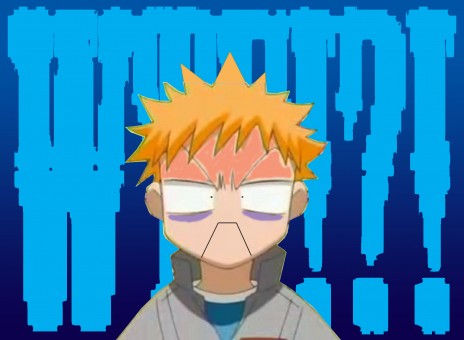

2 comments:
I have acknowledged your apologizes, but you will not be so easily forgiven. Behave yourself, and maybe I will change my mind.
Ok. Thanks.
Post a Comment